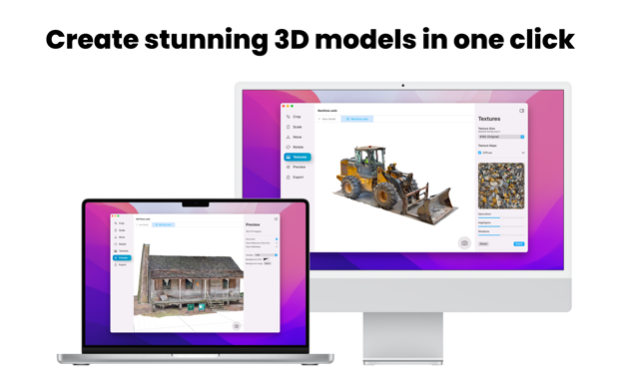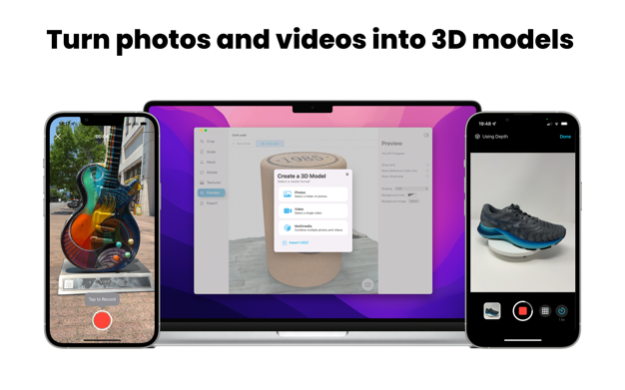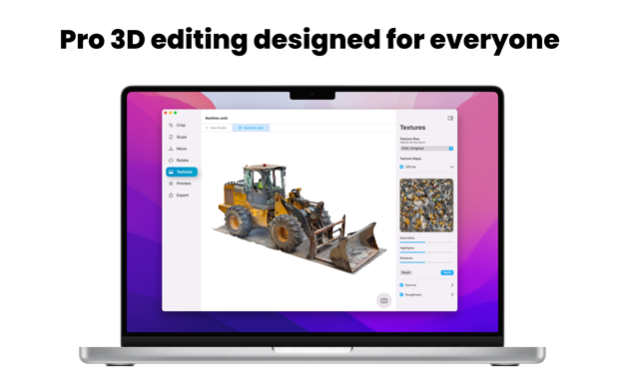PhotoCatch 1.7.1
Continue to app
Free Version
Publisher Description
Transform video and photos into stunning 3D models in just one click!
PhotoCatch is the first app for Object Capture, enabling anyone to create stunning 3D models in minutes, not days, with no code or 3D experience required.
PhotoCatch supports creating models using photos or our innovative Video Import feature that extracts images from a video. With Video Import, you can effortlessly capture objects and large spaces in 3D and even directly import drone footage.
Editing 3D models is as simple as editing photos. Our rotation, scale, and crop tools make it easy to quickly tweak your captures to perfection. You can adjust the lighting and change the background color or add a photo to create stylish renders perfect for social media.
PhotoCatch provides numerous export options to share your creations with the world. Export to USDZ to view in AR Quick Look, and choose from two 3D formats to import models with your favorite apps.
A monthly purchase will be applied to your iTunes account on confirmation. Subscriptions will automatically renew unless canceled within 24-hours before the end of the current period. You can cancel antime with your iTunes account settings. Any unused portion of a free trial will be forfeited if you purchase a subscription. For more information, see our Terms of Service and Privacy Policy, linked below.
Terms of Service: https://www.photocatch.app/terms
Privacy Policy: https://www.photocatch.app/terms
Sep 26, 2023
Version 1.7.1
PhotoCatch 1.7 introduces new 3D editing features and supports new features on macOS Sonoma.
Redesigned Textures Editor
- Additional options for adjusting light and color on textures
Custom Quality
- Specify a maximum polygon count and texture size
- Choose which textures to generate before processing
Camera Poses
- Visualize camera poses for your input images on your 3D model
About PhotoCatch
PhotoCatch is a free app for iOS published in the Other list of apps, part of Network & Internet.
The company that develops PhotoCatch is EOS Innovations LLC. The latest version released by its developer is 1.7.1.
To install PhotoCatch on your iOS device, just click the green Continue To App button above to start the installation process. The app is listed on our website since 2023-09-26 and was downloaded 10 times. We have already checked if the download link is safe, however for your own protection we recommend that you scan the downloaded app with your antivirus. Your antivirus may detect the PhotoCatch as malware if the download link is broken.
How to install PhotoCatch on your iOS device:
- Click on the Continue To App button on our website. This will redirect you to the App Store.
- Once the PhotoCatch is shown in the iTunes listing of your iOS device, you can start its download and installation. Tap on the GET button to the right of the app to start downloading it.
- If you are not logged-in the iOS appstore app, you'll be prompted for your your Apple ID and/or password.
- After PhotoCatch is downloaded, you'll see an INSTALL button to the right. Tap on it to start the actual installation of the iOS app.
- Once installation is finished you can tap on the OPEN button to start it. Its icon will also be added to your device home screen.